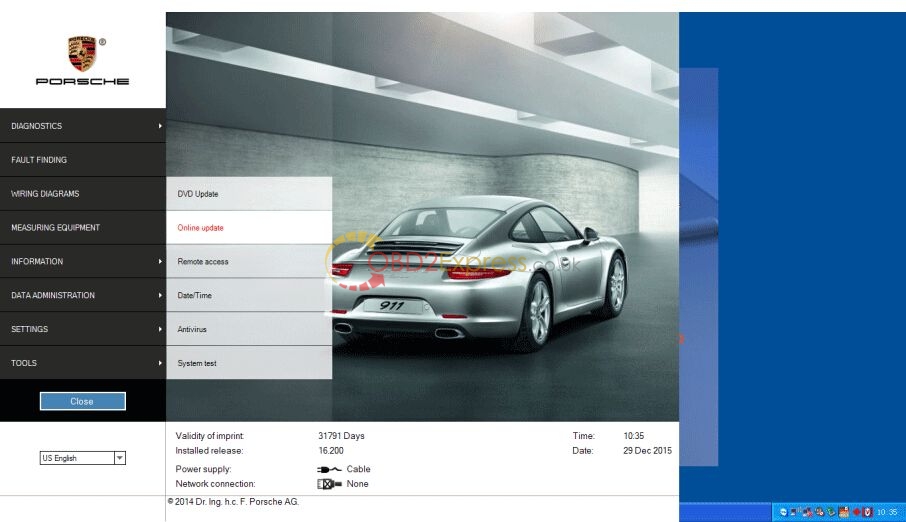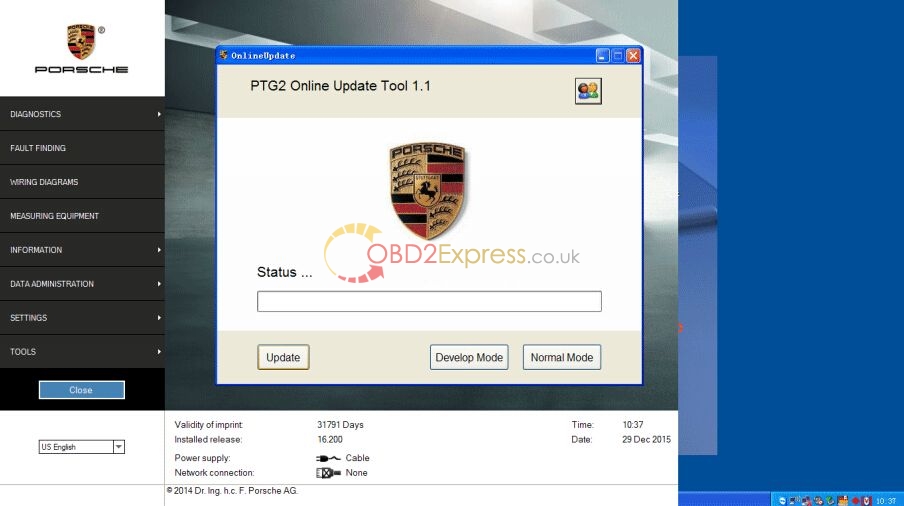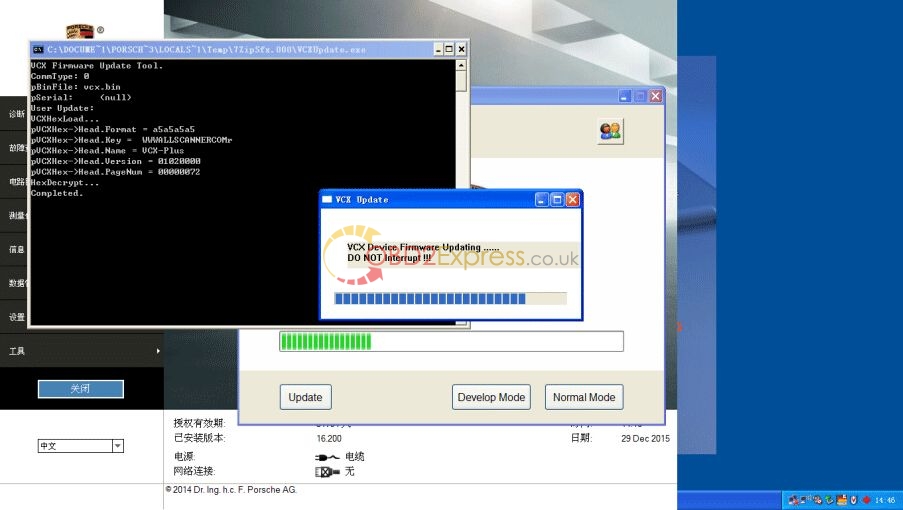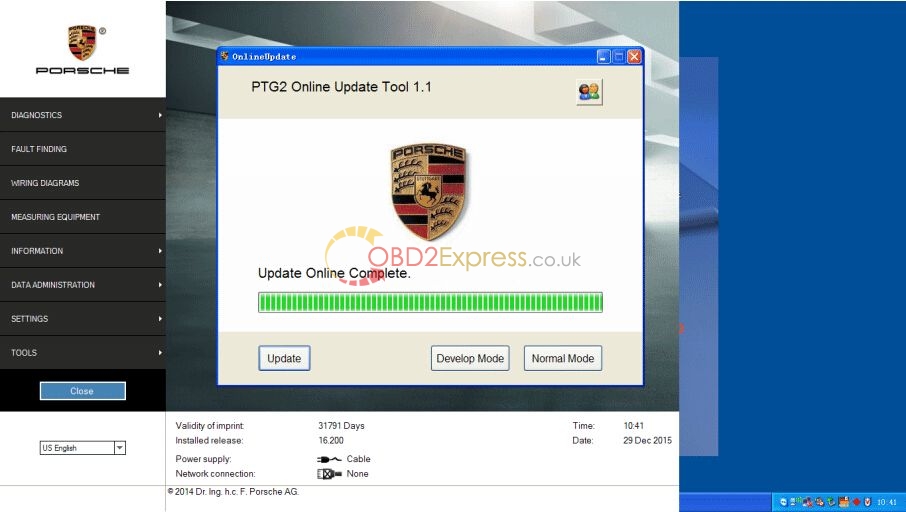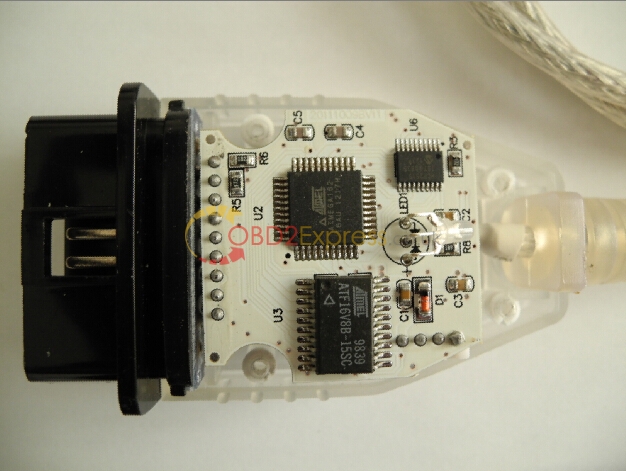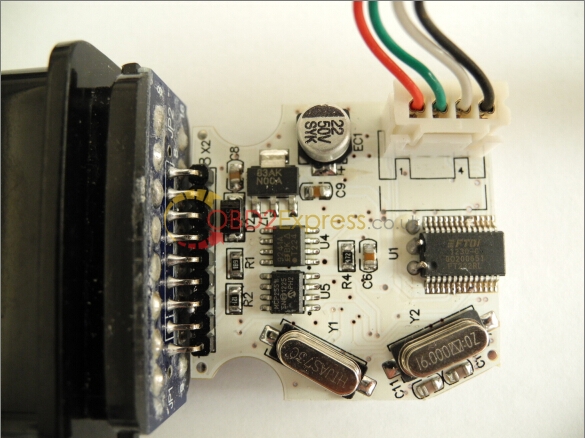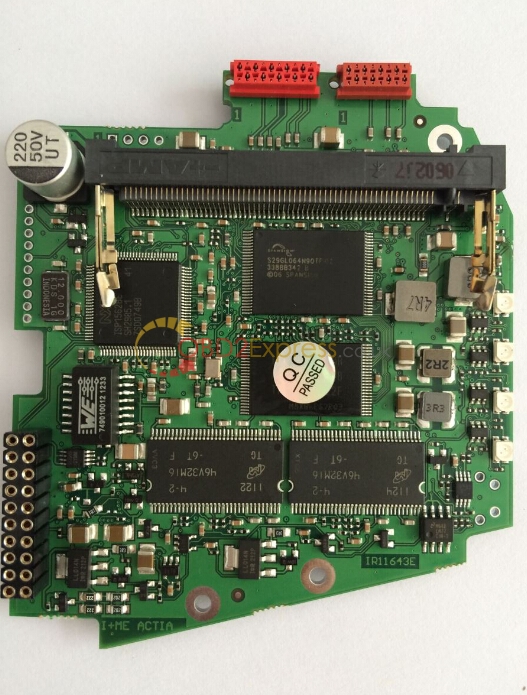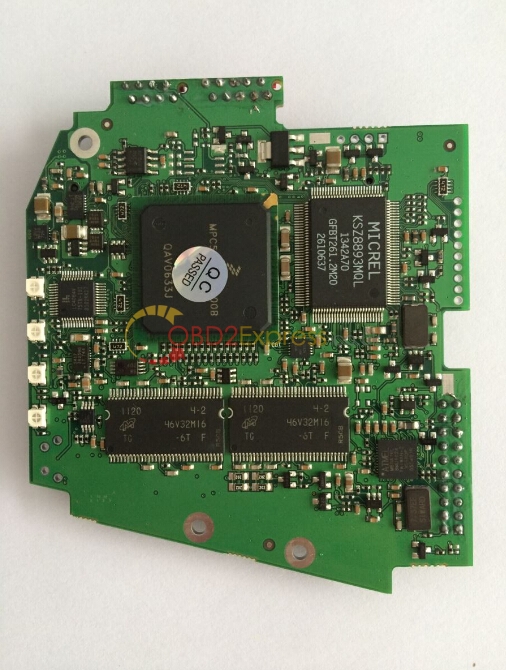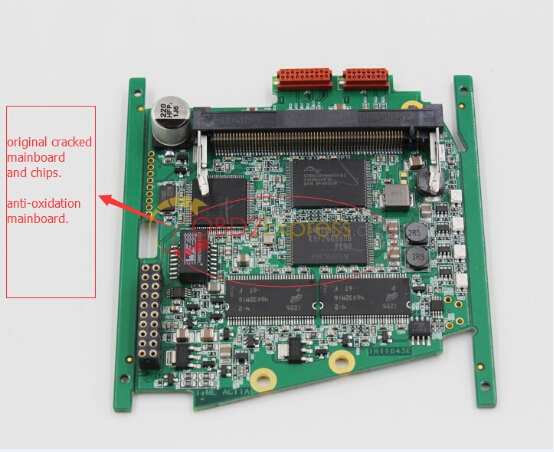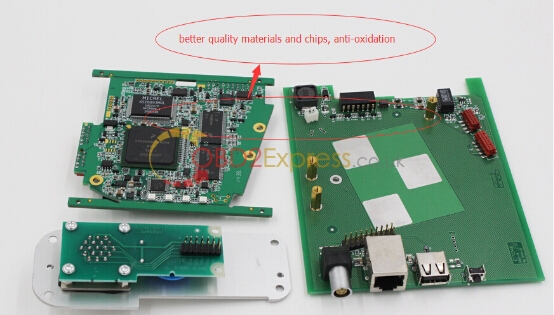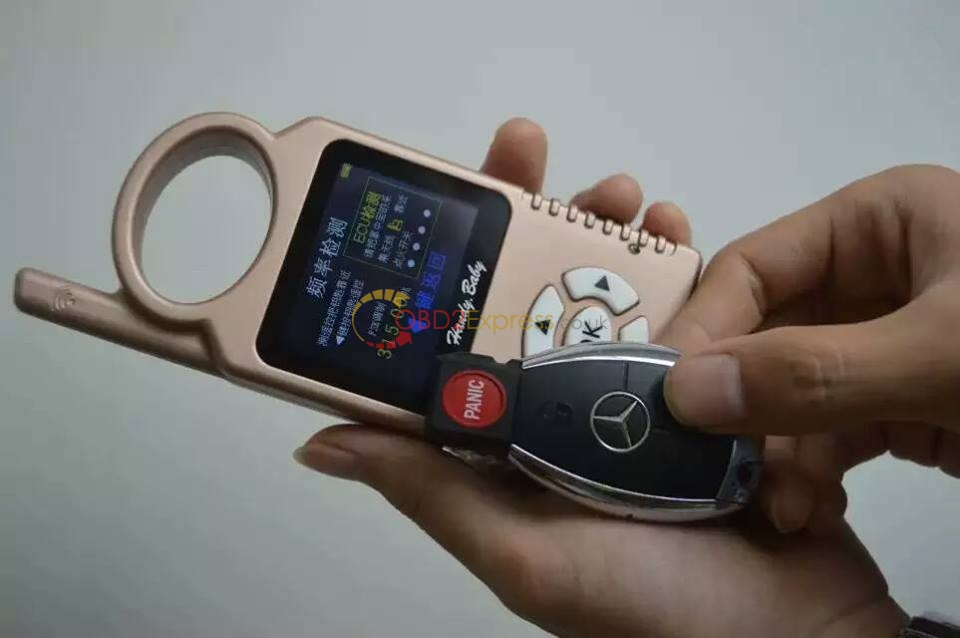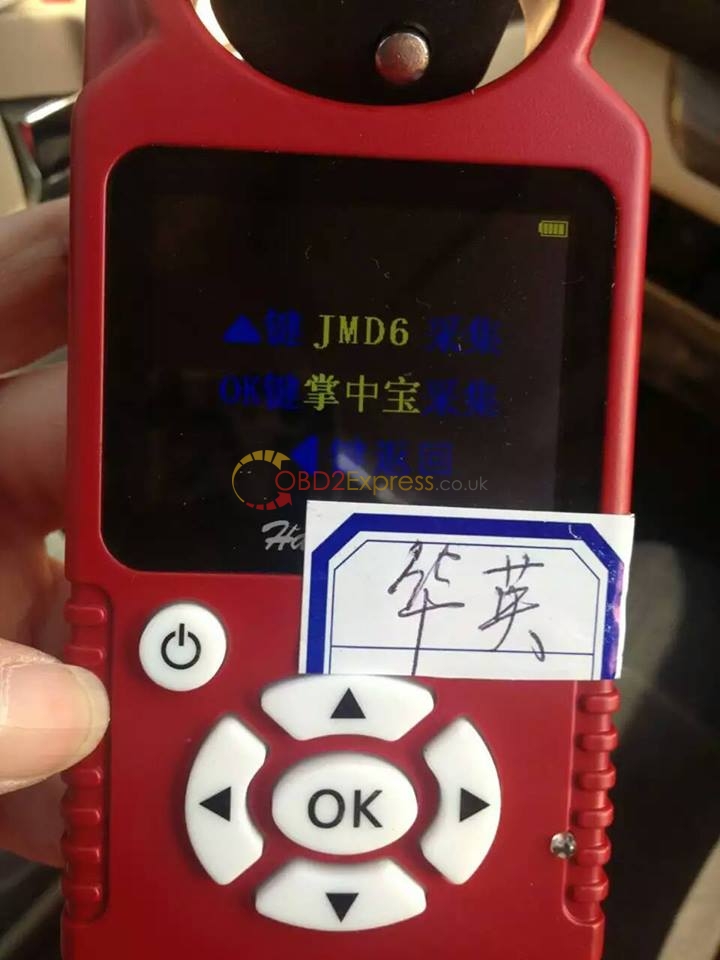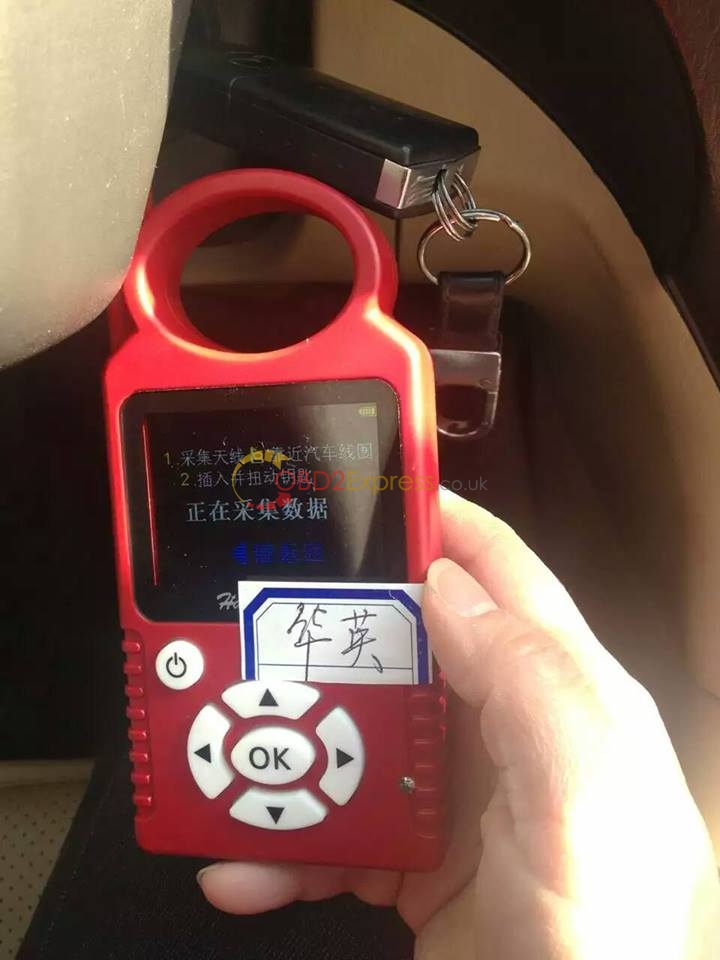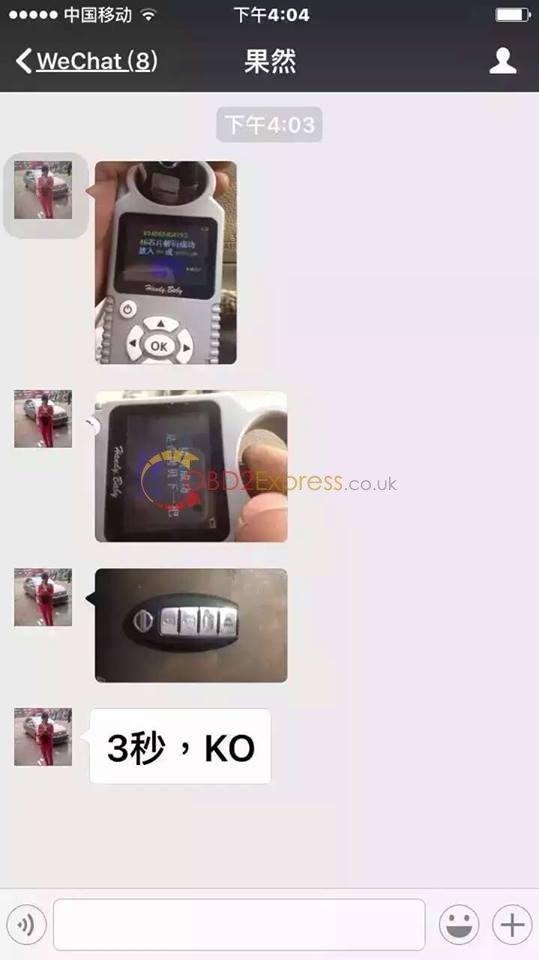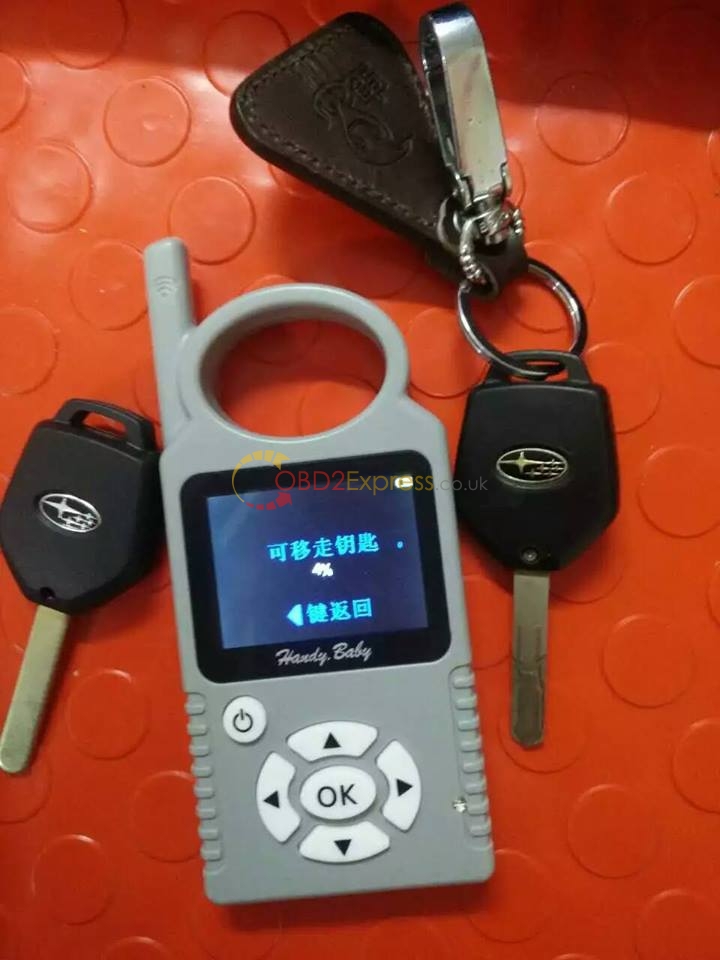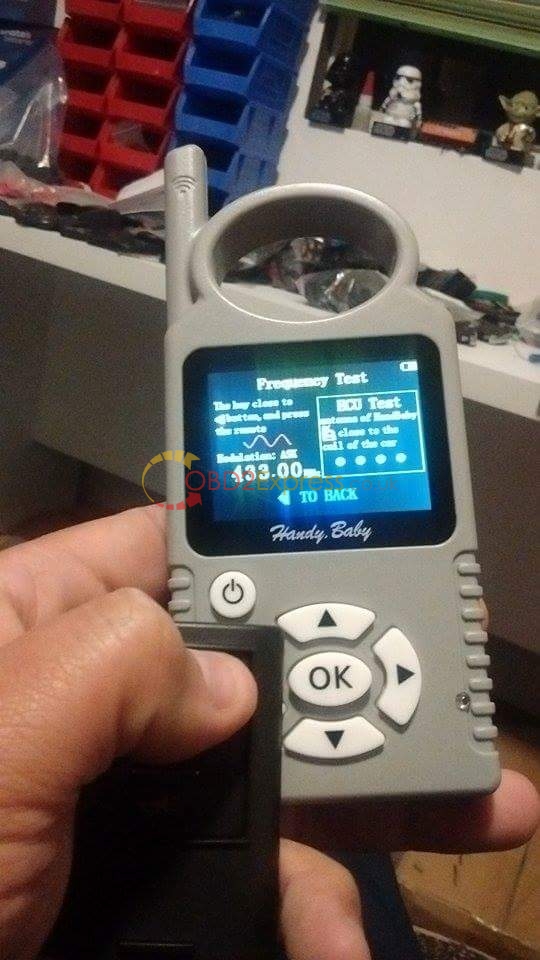Here is some information and problem solution for
MB SD STAR C4. We have made the video for software activation, keep the same step as our video, then you can use the software successfully.
Video:How to activate the MB SD STAR C4 software
https://youtu.be/Qg3STy24Pmc
Q: Does this software HDD has requirement for computer or computer system? Can i use win7 system to install this software? Do you have SATA HDD?
A: Please install the software on XP system. XP system is best for this software. More steady for software running. Do not advice you use win7 system.
There are different hdd to choose: Dell d630 hdd and external hdd. If you have D630 computer, then choose D630 HDD, if you do not have this computer, then choose External HDD. Attention: For D630 hdd, make sure your computer is integrated video card and with 1GB memory, because the D630 of discrete video card is easy to have blue screen or shutdown and restart, restart and shutdown. …..For SATA HDD, based on the HDD type you choose.
Q: After i find Fingerprint ID, i click "Diagnostic", it do not show me the Fingerprint ID, but the following error prompt: " System errors: Internal error (3.17)- 3.89 You must contact the user help Desk ", why?
A: Follow this way to solve: C:\Documents and Settings\All Users\Application Data\LicDir
Q: When i setup the Wireless Network Connection, i got he following prompt, what should i do next?
A: Ignore it. Please follow our video to setup the star, then you can use it directly.
Video:How to set wifi for 2013.9 MB SD Connect Compact 4 Star
https://youtu.be/_7HJeT63VLQ
Q: When i install the software HDD, it prompt me "No access authorization code! Please contact the Star diagnosis call center". What's this?
A: You do not activate the software. Star software need activation before use. Please follow our video to activate your software, and send the activation data (Hardware fingerprint, LAN-ID and HW-ID) to sales@obdexpress.co.uk, we will resend the activation data you need to you.
Q: EPC needs activation or not? Where to enter EPC?
A: EPC needs activation. Make sure you enter EPC from "EPC NET EXPLORER", this is the right way. Then you will find LAN ID, then go on to activate the software.
Q: After i insert the D630 software HDD to my computer, it ask the "administrator code" for me, can you tell me the code?
A: The administrator code is: User$star2004.
Q: After i click "Select MUX", it gives me the error code like this photo, Status "No Signal". How to solve this problem?
A: You need to reset the IP address. Please connect to "Local area connection", and set IP address: 172.29.127.114, Subnet mask: 255.255.0.0. for the detailed steps, please watch the video tutorial by clicking column "Video".
Q: I use USB cable to connect the external hdd with my computer, what to do next? Which software i need to install first?
A: Install "setup.exe" file first.
Q: I do not know what setup i have changed, when i use this software, it gives me this error prompt: "Internal error: (3.17)-3.173 you must contact the User Help Desk", what's wrong with my setting?
A: Your problem is that you change file “lic-key-2” as “read only. Do not change file “lic-key-2” as “read only.
Q: I want to use MB SD STAR C4 to connect with ECU to read Chassis No. for my smart 1998. Is it OK?
A: For SMART car, it needs login password. You can buy our
DAS SMART Calculator to calculate login password.
Q: Does MB SD star c4 has the key? Or how to set up it? I want to use it by network key, instead of network cable, is it possible? Can i use it by WIFI and network cable at the same time?
A: For Dell d630 hdd, it has the wifi function. WLAN key is "aaaaaaaaaaaaaaaaaaaaaaaaaa" (26 a in total). You only can work it by one way: Or wifi, or network cable. Not for both of them at the same time.
Q: Does this
MB STAR C4 have online function? And SCN coding?
A: This MB SD STAR C4 support online programming and SCN coding function, but you need pay money to open.
http://www.mbstartool.com