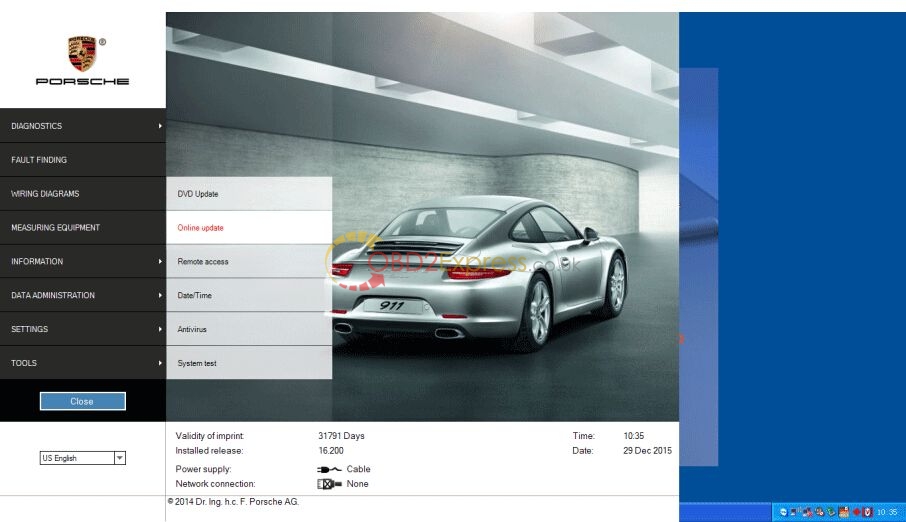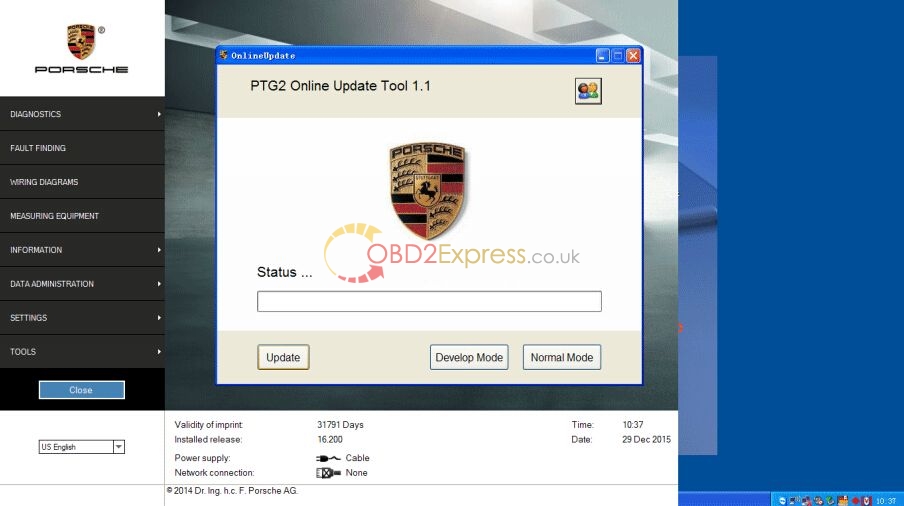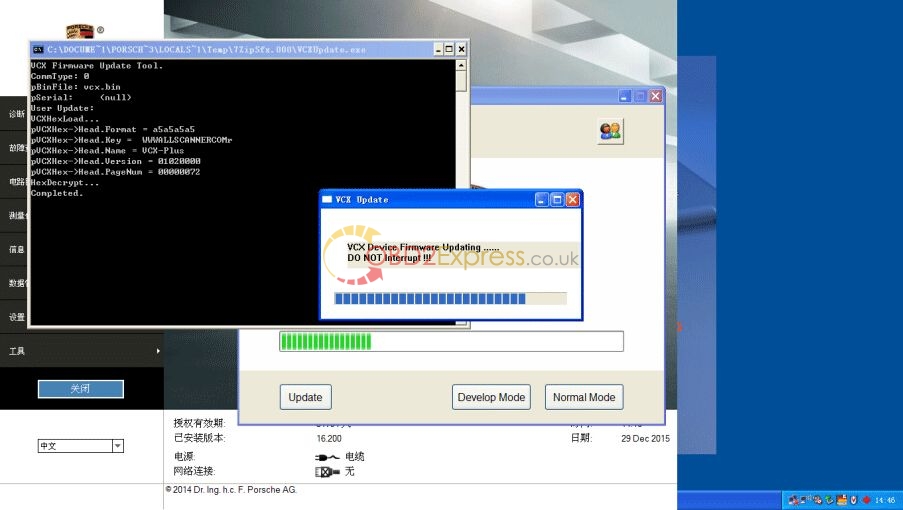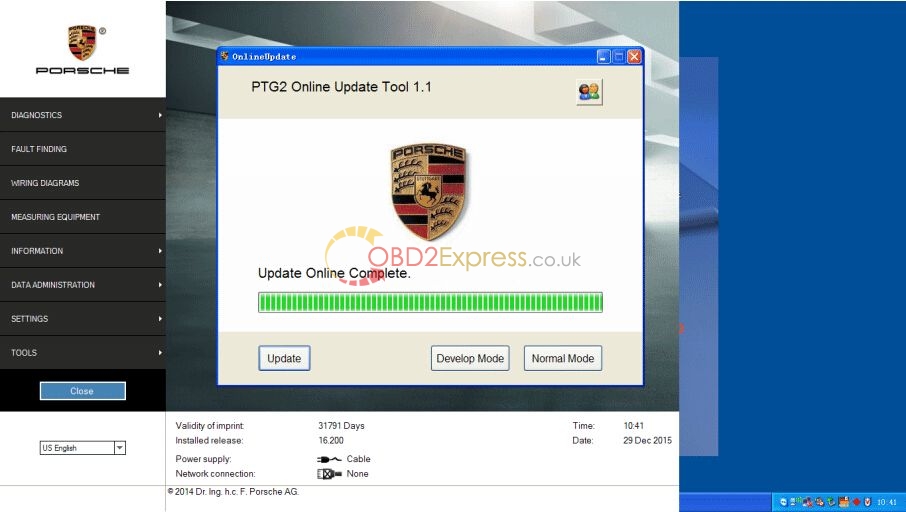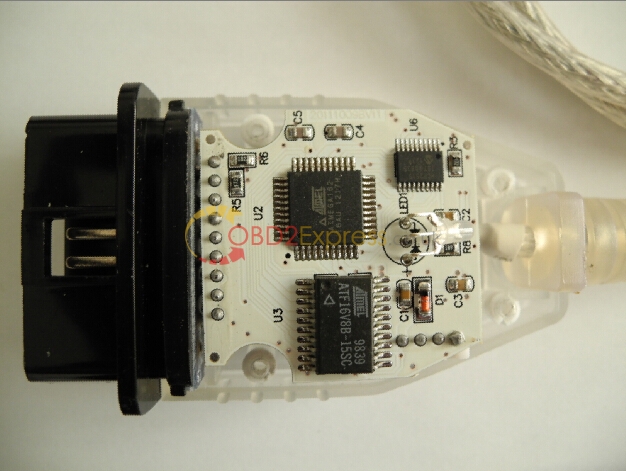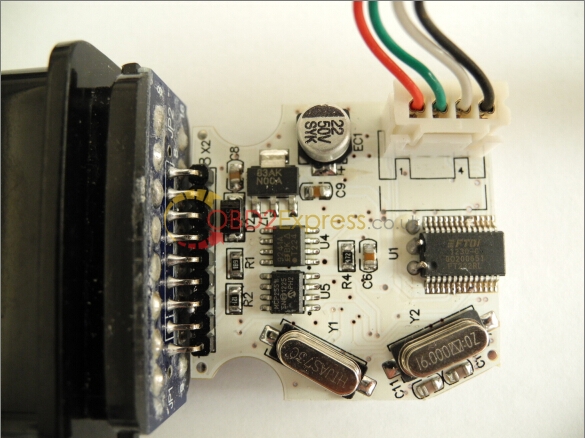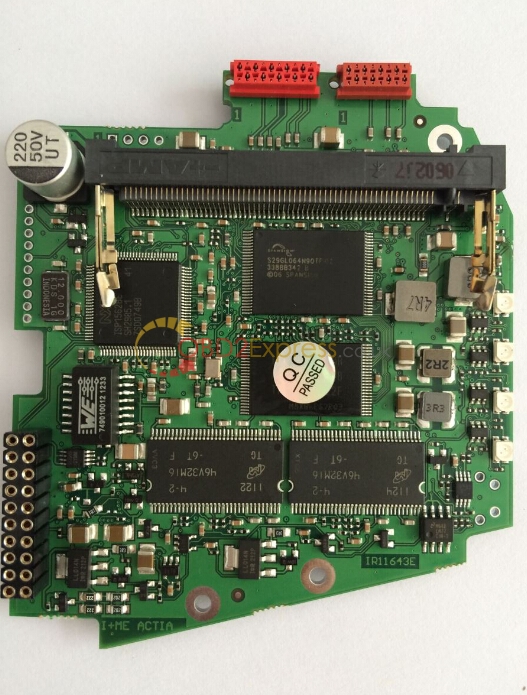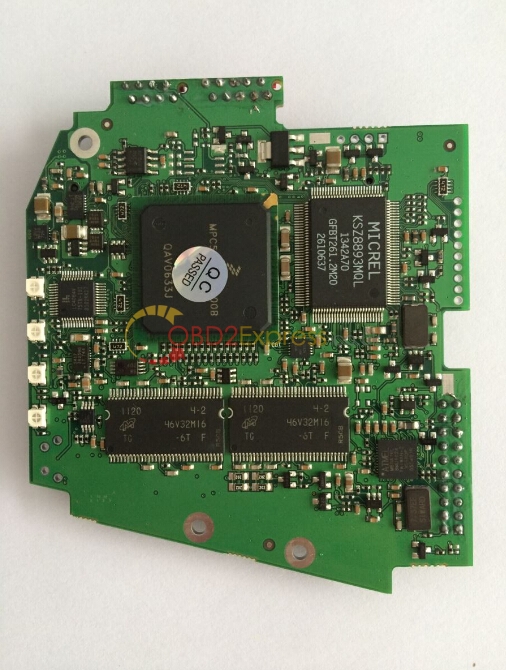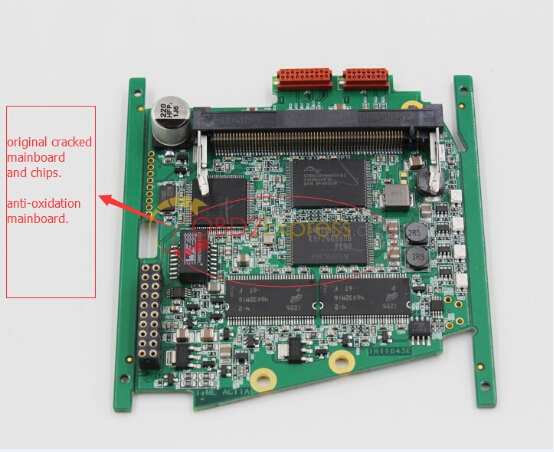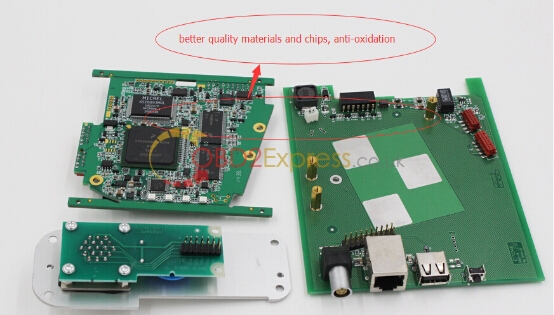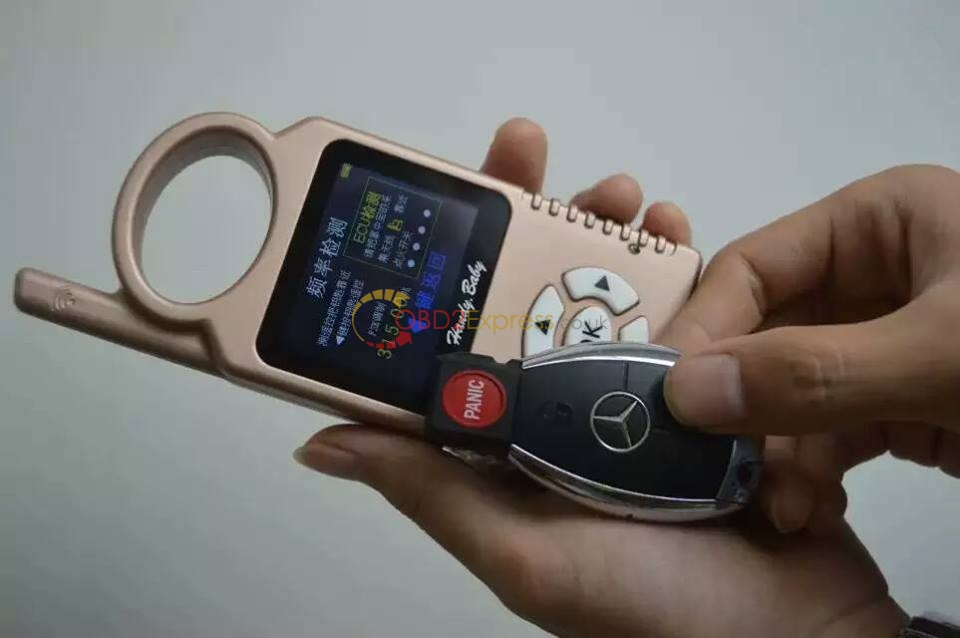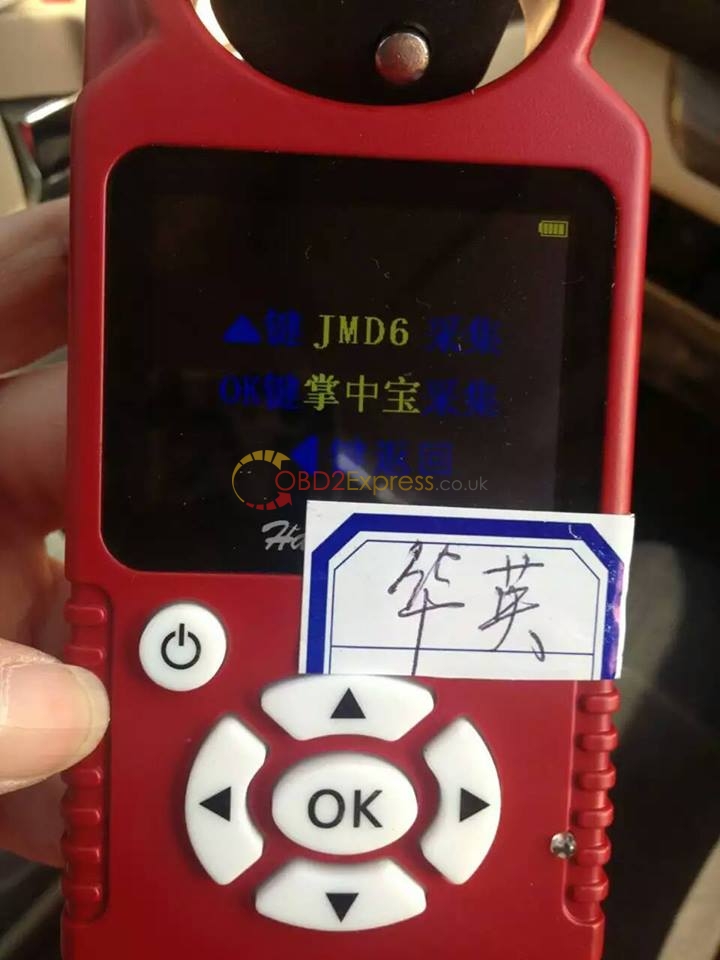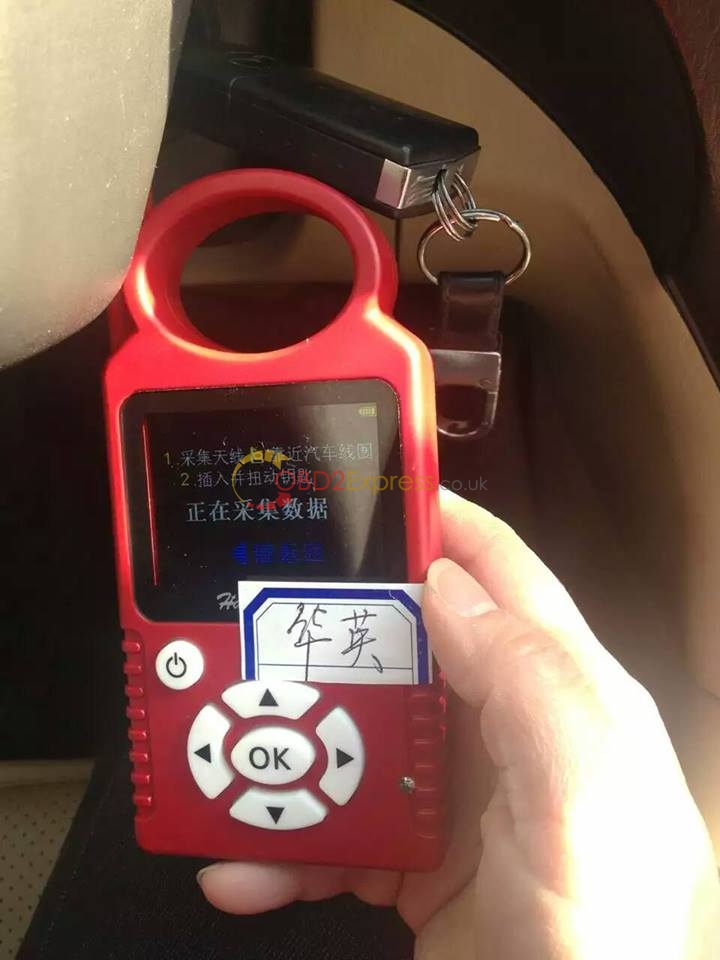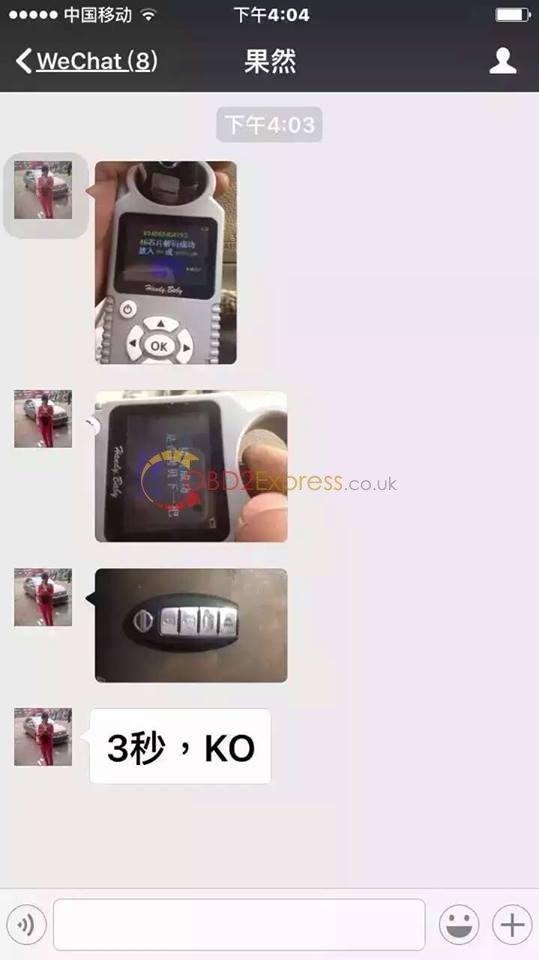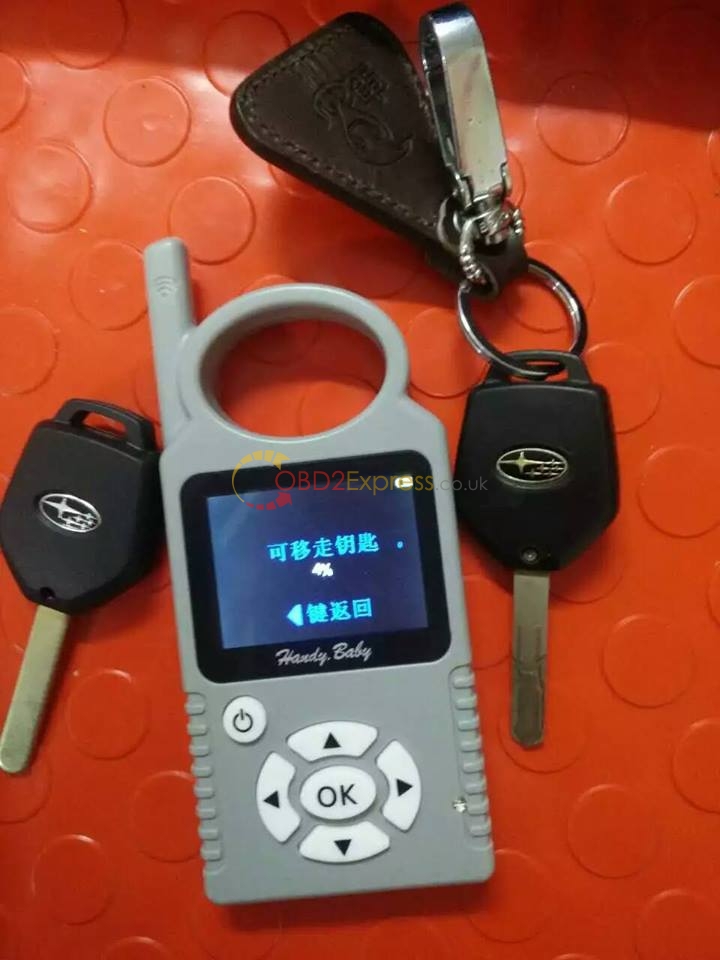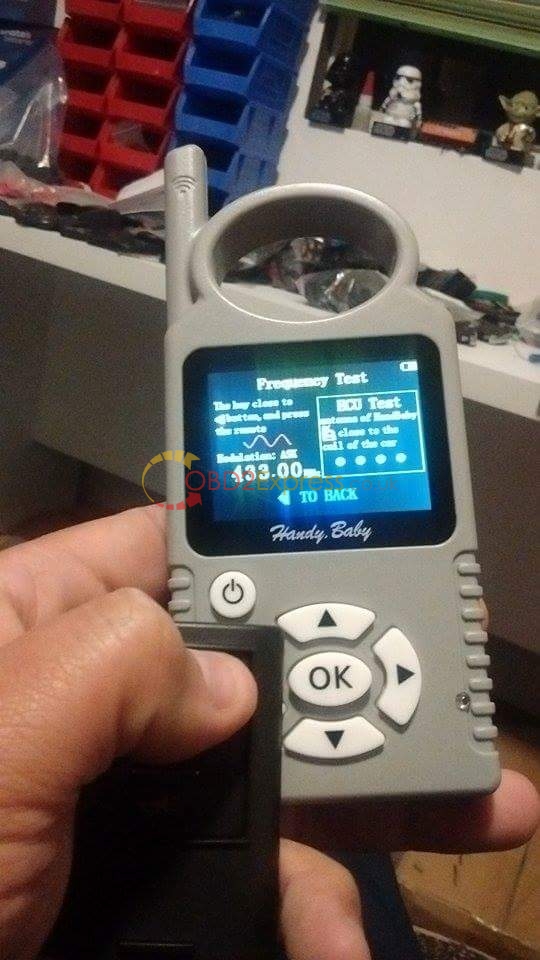Multidiag Pro+ with cars and trucks software support multi-languages and bluetooth communication. Powerful diagnose function support most cars and trucks in the market. Support XP, win7 and WIN8 system.
Latest software: V2014.3(Please send the activation file to sales@obdexpress.co.uk, we will send the file back to you via email.)
Multi-languages:
English, Czech, Dansk, Dutch, Finnish, German, French, Greek, Hungarian, Italian, Norwegian, Polish, Portuguese, Romanian, Russian, Serbian, Spanish, Suomi, Swedish, Turkish
Bluetooth function:Communication with vehicles by USB or bluetooth. Bluetooth distance: 2M-5M
Software includes:cars and trucks for 12V and 24V
Here is Multidiag Pro+ software installation error and the solution
1.For first time i install this software, i remember to close the anti-virus software first, then install it. After done, i test it on my car successfully. Because my anti-virus software is opened automatically when power on the PC. Today i start my PC and run this software again, it gives me this prompt, i think software is influenced by the anti-virus software. What should i do now?
Here is the solution:
1) Uninstall this software. Then reinstall the software again. Do not forget the disable or uninstall the anti-virus software
2) Reinstall the system. Do not install the anti-virus software. Then reinstall this multidiag pro software again.
2.My car software is installed ready without any problem since i follow the video to install it step by step. Now i follow the video to reinstall the truck software again. I also use the same keygen to calculate the hardware ID, i think the ID is right. Because i can use it to get the car ID, and Car ID is right. I choose truck to calculate. But when i fill the ID to the box, it prompt me it is wrong. Look at this photo, please help me find where is wrong.
Analysis: Look at the photo with the rectangular red box.
For 2013.3 software.
When you install car software, after you choose the language, then choose "", then use the keygen to calculate the car hardware ID.
For cars, it is Cars: ID: a-710-142 hardware key: EGDFZJFAVQED
For trucks, it is the same way installation way as the video, except for the VCI selection and hardware ID. For trucks, you need to choose "" after you choose the language. Then truck information: Trucks: ID: a-710-210 hardware key: XYVRVNHAGEHD
Solution: Uninstall the truck software. Then reinstall the software again. Remember to choose the right VCI.
How to install 2014.3 100251 multidiag pro+ software:
http://www.dailymotion.com/video/x39c0of_how-to-install-2014-3-100251-multidiag-pro-software-obd2express-co-uk_auto