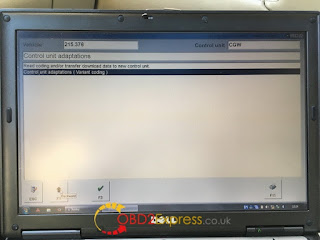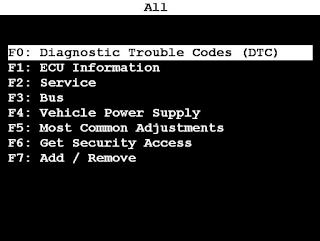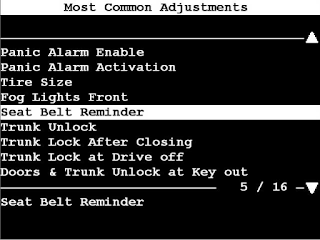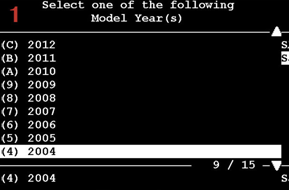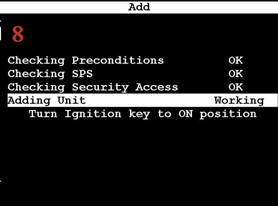Mainly for Asian Motorcycles , This is hot seller in Asian countries!!!
What can MCT-500 do ?
1. Retrieve ECU information
2. Display live data stream
3. Read fault codes
4. Clear fault codes
5. Component test
6. Special Function, such as: oil reset, ISC reset, CO adjustment etc
7. Support view waveforms and the numerical curve changes in data steam
MCT-500 Motorcycle Scanner Support protocol:
K-line and CANBUS protocols.
Language: English, Chinese, Vietnamese, Indonesian
One machine has 4 kind language. You can switch the language based on your needs.
Attention: As express shipping is forbiden to transfer the battery. So this main unit does not include the battery. You can buy the battery on your local area.
One machine has 4 kind language. You can switch the language based on your needs.
Attention: As express shipping is forbiden to transfer the battery. So this main unit does not include the battery. You can buy the battery on your local area.
Support motorcycle model List:
HONDA, SYM, KYMCO, YAMAHA, PGO, SUZUKI, AEON, HARTFORD, KAWASAKI, VA, BENELLI, KTM.
Click to see the car list:MCT-500 motorcycle diagnostic scanner vehicle support list
MCT-500 Motorcycle Scanner Update:
1. Update procedure is easy.
1) Connect the USB cable with PC, select "USB storage" option, the PC will detect the device as new flash disk.
2) Copy the update tool files to the disk, follow the tips to finish updating procedure. ( If your TF card can not be reset, please follow the tips to disconnect and connect power, then finish the updating procedure)
2. Device can be used as a USB flash disk
When connect USB cable with PC and select "USB storage" option, the device can be used a USB flash disk which can save files based on your needs. Disable the flash disk on PC when finish using. The scanner will back to Main Menu automatically.
Replace TF card and battery
If the TF card is damaged or the battery is low, open the device back cover to replace. Make sure the scanner is power off before replacing.
NOTE: MCT-500 Motorcycle scanner's TF card is FAT32 format. Please pay attention when formatting SD card. Otherwise the scanner will not work properly.