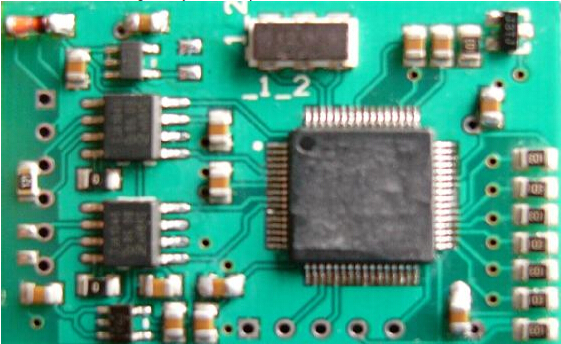What is Checksum?
Checksum is the security algorithm with which are encoded files stored inside the engine control units; if the modified files you are tuning, it wasn’t signed with the correct Checksum algorithm, and the ECU will be blocked.
It is very important to know whether the device used for program the tuned file to the ECU already running CheckSum or not; Some ECU tuning tools, like Kess V2 and Ktag, are developed to calculate the CheckSum and you don’t need to buy the same Checksum family also for ECM Titanium.
Why you need Checksum Family?
To correct the Checksum of modified file using the new ECM Titanium, you must have the Checksum Family for that particular ECU.
What will happen if you don’t choose the right Checksum family?
Once you have selected the Driver for tuning the original file, the software will notify you if the ECM DataBase contains the Checksum family needed for signing the modified file. If you haven’t the right Checksum family software will shows the following message:
Checksum algorithm not available - a file with no checksum changes will be created
If the message appeared, the software will return to the main window and the CheckSum Family box, in the Selected Driver panel, will be colored in red and will present the number of CheckSum Family to download.
Where is the CheckSum Families?
To find out which CheckSum Families are in your ECM Titanium, you just
go in the main software window,
choose the menu Tools,
choose Checksum,
then click on Available Checksum
a new window will open with the list of Available Checksum Families:
available families that are stored on the USB dongle are colored green
ALL checksum families available in this cracked ECM TITANIUM 1.61
Note:
Some free versions or uncracked version on the web cannot offer all checksum families available
those in red are not present
How to download a new Checksum family from Internet?
You don’t connect to the Internet to download a new Checksum family on your own. All checksum families are available in ECM TITANIUM 1.61 at http://www.obdexpress.co.uk/
Wednesday 27 July 2016
Sunday 24 July 2016
How to update TCSCDP 2014.3 to TCS CDP pro 2015.3
This is the instruction on how to update TCSCDP 2014R3 to TCS CDP pro+ 2015R3, for 12v & 24v cars and trucks diagnosis.
If you want to update TCS CDP from v2014 to v2015, do as follows:
Step 1 - download all TCS CDP patch files to your computer.
Step 2 - Goggle for CDP software installation instruction
You also can refer to http://goo.gl/EldukV (2014 version installation)
Step 3 - skip "DSCars_HeavyDuty_R32014" installation, follow the left steps to operate.
As shown in the "README to install 2014.1-100251.txt", there are only three steps to follow :
1) Delete the existing "data" folder. Copy all file in 2015.3 patch folder.
replace to the install path (eg c:\program files\Delphi diagnostics\...(new vci).
2) RUN "..(new vci)" on desk and activate.
3) after active, close the ...(new vci), copy "data" in multi-lang DATA replace to the installation path.
If you have neither working TCS CDP nor Multidiag pro, and you want 2015.3 software,
2015.R3 TCSCDP Pro+ with Bluetooth
2015.R3 TCS CDP+ PRO without Bluetooth
(New Design) v2015.3 TCSCDP Pro+ OBD2 scanner without Bluetooth
(New design) 2015.R3 TCSCDP Pro with Bluetooth and 4G Memory Card
Notes:
Please disable/uninstall anti-virus software before download this software!
Please note,anti-virus software can flag up this product software as having a virus. This is a false positive and is due to the software containing the application file like .exe. So Before setup the device software, please disable/uninstall anti-virus software or install a more reliable virus scanner! The product software is completely safe and virus free and all other virus scanners confirm this.
If you want to update TCS CDP from v2014 to v2015, do as follows:
Step 1 - download all TCS CDP patch files to your computer.
Step 2 - Goggle for CDP software installation instruction
You also can refer to http://goo.gl/EldukV (2014 version installation)
Step 3 - skip "DSCars_HeavyDuty_R32014" installation, follow the left steps to operate.
As shown in the "README to install 2014.1-100251.txt", there are only three steps to follow :
1) Delete the existing "data" folder. Copy all file in 2015.3 patch folder.
replace to the install path (eg c:\program files\Delphi diagnostics\...(new vci).
2) RUN "..(new vci)" on desk and activate.
3) after active, close the ...(new vci), copy "data" in multi-lang DATA replace to the installation path.
If you have neither working TCS CDP nor Multidiag pro, and you want 2015.3 software,
2015.R3 TCSCDP Pro+ with Bluetooth
2015.R3 TCS CDP+ PRO without Bluetooth
(New Design) v2015.3 TCSCDP Pro+ OBD2 scanner without Bluetooth
(New design) 2015.R3 TCSCDP Pro with Bluetooth and 4G Memory Card
Notes:
Please disable/uninstall anti-virus software before download this software!
Please note,anti-virus software can flag up this product software as having a virus. This is a false positive and is due to the software containing the application file like .exe. So Before setup the device software, please disable/uninstall anti-virus software or install a more reliable virus scanner! The product software is completely safe and virus free and all other virus scanners confirm this.
Tuesday 19 July 2016
[tip] Read BMW F-series EDC17C41 using KTAG clone
Here are some tips of “reading error” for you when reading EDC17C41 DDE8 520d F10 ecu with Ktag clone, offered by experienced users.
TRY OWN YOUR OWN RISKS!!
Tip 1 - replace oscilator near the nxp processor on ktag board
Tip 2 - need boot and 2 rainbow cable yellow and orange and you have placed the yellow and orange on the wrong spot
1.GREEN-CAN L
2.ORANGE-VKEY
3.YELLOW-K LINE
4.ORANGE-VKEY
5. RED-VECU
6.BLACK-GND
7.BLACK-GND
8.PURPLE-VPP
9.RED-VECU
10.WHITE-CAN H
Tip 3- to rework ktag hardware is necessary with good component, buy too necessary good power supply
Tip 4 - ECU tuning tools for reading BMW F-series EDC17C41
Ktag v6.070 --> YES
Need rework hardware to read EDC17C41 as tips above say
KTM100 v7.003--> YES
BMW ecu EDC17C41 is newly added in KTM100 fw: v7.003
FGTech--> Risky to try!
ECU EDC17 C41 - TC1797 Internal Flash
Kess V2--> NO!!
Kess v2 can’t read and write this type of ECU (EDC17C41), ECUs on the same car model in different areas are sometimes encrypted in different ways, and therefore the tool cannot always work on the same car model.
NOTE:
WE’RE NOT RESPONSIBLE FOR ALL YOU WILL TRY.
GOOD LUCK.
TRY OWN YOUR OWN RISKS!!
Tip 1 - replace oscilator near the nxp processor on ktag board
Tip 2 - need boot and 2 rainbow cable yellow and orange and you have placed the yellow and orange on the wrong spot
1.GREEN-CAN L
2.ORANGE-VKEY
3.YELLOW-K LINE
4.ORANGE-VKEY
5. RED-VECU
6.BLACK-GND
7.BLACK-GND
8.PURPLE-VPP
9.RED-VECU
10.WHITE-CAN H
Tip 3- to rework ktag hardware is necessary with good component, buy too necessary good power supply
Tip 4 - ECU tuning tools for reading BMW F-series EDC17C41
Ktag v6.070 --> YES
Need rework hardware to read EDC17C41 as tips above say
KTM100 v7.003--> YES
BMW ecu EDC17C41 is newly added in KTM100 fw: v7.003
FGTech--> Risky to try!
ECU EDC17 C41 - TC1797 Internal Flash
Kess V2--> NO!!
Kess v2 can’t read and write this type of ECU (EDC17C41), ECUs on the same car model in different areas are sometimes encrypted in different ways, and therefore the tool cannot always work on the same car model.
NOTE:
WE’RE NOT RESPONSIBLE FOR ALL YOU WILL TRY.
GOOD LUCK.
Friday 15 July 2016
TOP 3 Mercedes MB CAN Filter at obd2express.co.uk [Statistics]
On basis of website statistics, the customer service makes a list of MB CAN Filters and offered the TOP 3 Mercedes CAN Filter here:
What is Mercedes CAN filter used for?
Mercedes CAN filter is designed for Mercedes-Benz W221 W204 W207 W212 W166 and X166 W218 W172 W246 W176 W117 W156 etc. models. These filters block old mileage data from EZS module. If you have installed filter on Mercedes-Benz vehicle in EZS module, then original dealer workshop scanner (like Mercedes Star Diagnosis Multiplexer or Xentry) will show same mileage in EZS as in vehicles instrument cluster. Also works for older vehicles like E-class W211, S-class W220, Sprinter. Mercedes-Benz filter can be installed also in instrument cluster, but in this case in EZS-EIS will stay old odometer mileage value.
Where to get MB CAN Filter wring diagram for Mercedes?
MB CAN Filter on Mercedes C-class W204
1- prepare Mercedes CAN filter board
check - resistor 121 must be soldered and solder second configuration points like in pictures
2- Remove EZS board from casing.
Carefully disconnect board from mechanic – look on picture.
3- Remove from EZS board SMD part marked with red “X”.
With short, good isolated wire connect Mercedes CAN filter to EZS board according picture: 1-1 (C1H), 2-2(C1L), 3-3(C2H), 4-4(C2L), 5-5(GND), and 6-6 (+5V).
4- After connection, insulate Mercedes CAN filter board with heat shrink or insulation tape. Put it carefully to EZS casing.
Mercedes-Benz CAN Filter on Mercedes E-class W212
1- prepare Mercedes CAN filter board:
check - resistor 121 must be soldered and solder second configuration points like in pictures.
2- Remove EZS board from casing.
Carefully disconnect board from mechanic – look on picture.
3- Remove from EZS board SMD part marked with red “X”.
With short, good isolated wire connect Mercedes CAN filter to EZS board according picture: 1-1 (C1H), 2-2(C1L), 3-3(C2H), 4-4(C2L), 5- 5(GND), and 6-6 (+5V).
4- After connection, insulate Mercedes CAN filter board with heat shrink or insulation tape. Put it carefully to EZS casing.
Mercedes CAN filter wiring diagram reference:
http://obd2-diag.blogspot.com/2016/07/mb-can-filter-wring-diagram-for.html
How to use MB CAN FILTER?
http://www.obdexpress.co.uk/wholesale/yh-mb-can-filter-18-in-1.html On basis of website statistics, the customer service makes a list of MB CAN Filters and offered the TOP 3 Mercedes CAN Filter here:
What is Mercedes CAN filter used for?
Mercedes CAN filter is designed for Mercedes-Benz W221 W204 W207 W212 W166 and X166 W218 W172 W246 W176 W117 W156 etc. models. These filters block old mileage data from EZS module. If you have installed filter on Mercedes-Benz vehicle in EZS module, then original dealer workshop scanner (like Mercedes Star Diagnosis Multiplexer or Xentry) will show same mileage in EZS as in vehicles instrument cluster. Also works for older vehicles like E-class W211, S-class W220, Sprinter. Mercedes-Benz filter can be installed also in instrument cluster, but in this case in EZS-EIS will stay old odometer mileage value.
Where to get MB CAN Filter wring diagram for Mercedes?
MB CAN Filter on Mercedes C-class W204
1- prepare Mercedes CAN filter board
check - resistor 121 must be soldered and solder second configuration points like in pictures
2- Remove EZS board from casing.
Carefully disconnect board from mechanic – look on picture.
3- Remove from EZS board SMD part marked with red “X”.
With short, good isolated wire connect Mercedes CAN filter to EZS board according picture: 1-1 (C1H), 2-2(C1L), 3-3(C2H), 4-4(C2L), 5-5(GND), and 6-6 (+5V).
4- After connection, insulate Mercedes CAN filter board with heat shrink or insulation tape. Put it carefully to EZS casing.
Mercedes-Benz CAN Filter on Mercedes E-class W212
1- prepare Mercedes CAN filter board:
check - resistor 121 must be soldered and solder second configuration points like in pictures.
2- Remove EZS board from casing.
Carefully disconnect board from mechanic – look on picture.
3- Remove from EZS board SMD part marked with red “X”.
With short, good isolated wire connect Mercedes CAN filter to EZS board according picture: 1-1 (C1H), 2-2(C1L), 3-3(C2H), 4-4(C2L), 5- 5(GND), and 6-6 (+5V).
4- After connection, insulate Mercedes CAN filter board with heat shrink or insulation tape. Put it carefully to EZS casing.
Mercedes CAN filter wiring diagram reference:
http://obd2-diag.blogspot.com/2016/07/mb-can-filter-wring-diagram-for.html
How to use MB CAN FILTER?
http://www.obdexpress.co.uk/wholesale/yh-mb-can-filter-18-in-1.html
Rank
|
Item No.
|
Ordered items
|
Price
|
1
|
MB CAN Filter 8 in 1 for W221 W204 W212 W166 and X166 W172 W218 W246
|
€40.99
| |
2
|
MB CAN Filter 3 in 1 for W222 W217 W205 (New Mercedes Benz S-series C-series)
|
€36.99
| |
3
|
MB CAN Filter 12 in 1 for W221 W204 W207 W212 W166 and X166 W218 W172 W246 W176 W117 W156
|
€37.30
|
Mercedes CAN filter is designed for Mercedes-Benz W221 W204 W207 W212 W166 and X166 W218 W172 W246 W176 W117 W156 etc. models. These filters block old mileage data from EZS module. If you have installed filter on Mercedes-Benz vehicle in EZS module, then original dealer workshop scanner (like Mercedes Star Diagnosis Multiplexer or Xentry) will show same mileage in EZS as in vehicles instrument cluster. Also works for older vehicles like E-class W211, S-class W220, Sprinter. Mercedes-Benz filter can be installed also in instrument cluster, but in this case in EZS-EIS will stay old odometer mileage value.
Where to get MB CAN Filter wring diagram for Mercedes?
MB CAN Filter on Mercedes C-class W204
1- prepare Mercedes CAN filter board
check - resistor 121 must be soldered and solder second configuration points like in pictures
2- Remove EZS board from casing.
Carefully disconnect board from mechanic – look on picture.
3- Remove from EZS board SMD part marked with red “X”.
With short, good isolated wire connect Mercedes CAN filter to EZS board according picture: 1-1 (C1H), 2-2(C1L), 3-3(C2H), 4-4(C2L), 5-5(GND), and 6-6 (+5V).
4- After connection, insulate Mercedes CAN filter board with heat shrink or insulation tape. Put it carefully to EZS casing.
Mercedes-Benz CAN Filter on Mercedes E-class W212
1- prepare Mercedes CAN filter board:
check - resistor 121 must be soldered and solder second configuration points like in pictures.
2- Remove EZS board from casing.
Carefully disconnect board from mechanic – look on picture.
3- Remove from EZS board SMD part marked with red “X”.
With short, good isolated wire connect Mercedes CAN filter to EZS board according picture: 1-1 (C1H), 2-2(C1L), 3-3(C2H), 4-4(C2L), 5- 5(GND), and 6-6 (+5V).
4- After connection, insulate Mercedes CAN filter board with heat shrink or insulation tape. Put it carefully to EZS casing.
Mercedes CAN filter wiring diagram reference:
http://obd2-diag.blogspot.com/2016/07/mb-can-filter-wring-diagram-for.html
How to use MB CAN FILTER?
http://www.obdexpress.co.uk/wholesale/yh-mb-can-filter-18-in-1.html On basis of website statistics, the customer service makes a list of MB CAN Filters and offered the TOP 3 Mercedes CAN Filter here:
Rank
|
Item No.
|
Ordered items
|
Price
|
1
|
MB CAN Filter 8 in 1 for W221 W204 W212 W166 and X166 W172 W218 W246
|
€40.99
| |
2
|
MB CAN Filter 3 in 1 for W222 W217 W205 (New Mercedes Benz S-series C-series)
|
€36.99
| |
3
|
MB CAN Filter 12 in 1 for W221 W204 W207 W212 W166 and X166 W218 W172 W246 W176 W117 W156
|
€37.30
|
Mercedes CAN filter is designed for Mercedes-Benz W221 W204 W207 W212 W166 and X166 W218 W172 W246 W176 W117 W156 etc. models. These filters block old mileage data from EZS module. If you have installed filter on Mercedes-Benz vehicle in EZS module, then original dealer workshop scanner (like Mercedes Star Diagnosis Multiplexer or Xentry) will show same mileage in EZS as in vehicles instrument cluster. Also works for older vehicles like E-class W211, S-class W220, Sprinter. Mercedes-Benz filter can be installed also in instrument cluster, but in this case in EZS-EIS will stay old odometer mileage value.
Where to get MB CAN Filter wring diagram for Mercedes?
MB CAN Filter on Mercedes C-class W204
1- prepare Mercedes CAN filter board
check - resistor 121 must be soldered and solder second configuration points like in pictures
2- Remove EZS board from casing.
Carefully disconnect board from mechanic – look on picture.
3- Remove from EZS board SMD part marked with red “X”.
With short, good isolated wire connect Mercedes CAN filter to EZS board according picture: 1-1 (C1H), 2-2(C1L), 3-3(C2H), 4-4(C2L), 5-5(GND), and 6-6 (+5V).
4- After connection, insulate Mercedes CAN filter board with heat shrink or insulation tape. Put it carefully to EZS casing.
Mercedes-Benz CAN Filter on Mercedes E-class W212
1- prepare Mercedes CAN filter board:
check - resistor 121 must be soldered and solder second configuration points like in pictures.
2- Remove EZS board from casing.
Carefully disconnect board from mechanic – look on picture.
3- Remove from EZS board SMD part marked with red “X”.
With short, good isolated wire connect Mercedes CAN filter to EZS board according picture: 1-1 (C1H), 2-2(C1L), 3-3(C2H), 4-4(C2L), 5- 5(GND), and 6-6 (+5V).
4- After connection, insulate Mercedes CAN filter board with heat shrink or insulation tape. Put it carefully to EZS casing.
Mercedes CAN filter wiring diagram reference:
http://obd2-diag.blogspot.com/2016/07/mb-can-filter-wring-diagram-for.html
How to use MB CAN FILTER?
http://www.obdexpress.co.uk/wholesale/yh-mb-can-filter-18-in-1.html
Tuesday 12 July 2016
How to read Mercedes W203 1J35D MCU with xprog-m 5.0 [pictures]
I have managed to read 1J35D MCU of Mercedes-Benz W203 EZS with Xprog-m 5.0 ECU programmer.Here are some useful tips/ infomation for sharing. Wish i help you out also.
The China Xprog-m i used
XPROG Connexion
Also, someone in a forum says the best way to read this MCU is to use R270 BDM programmer - it's so easy to read this MCU'S. He said he did it many times always with success. I will try it if possible.
The China Xprog-m i used
XPROG Connexion
Also, someone in a forum says the best way to read this MCU is to use R270 BDM programmer - it's so easy to read this MCU'S. He said he did it many times always with success. I will try it if possible.
Subscribe to:
Posts (Atom)