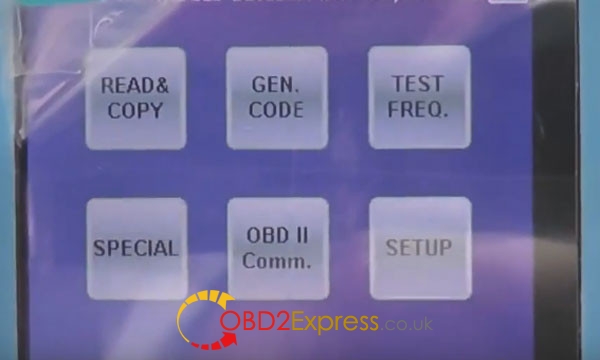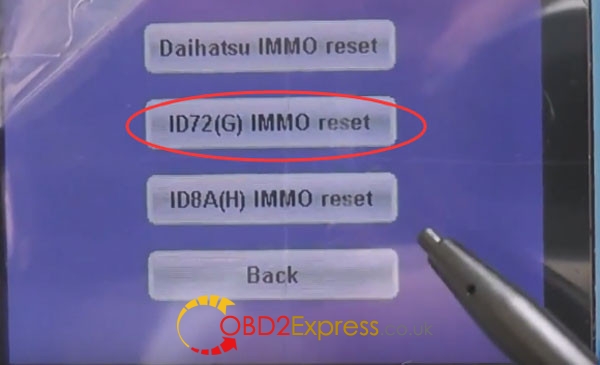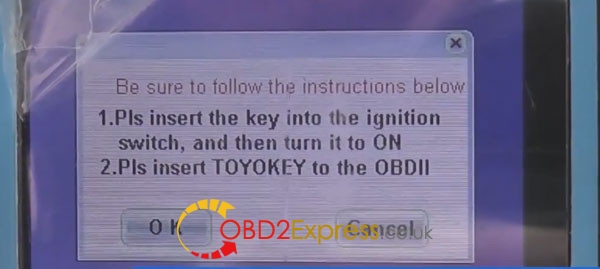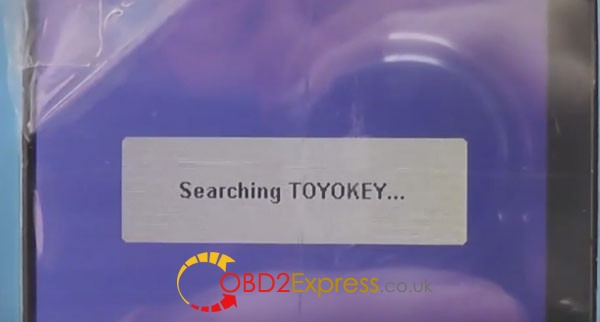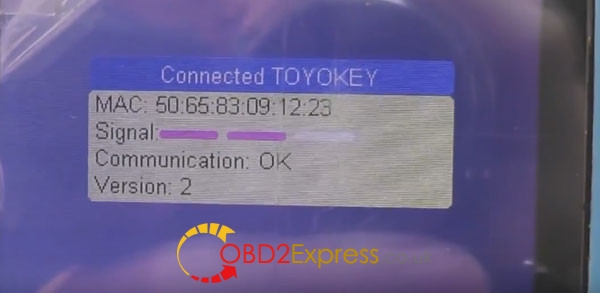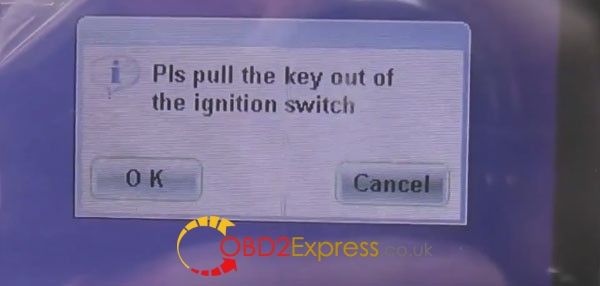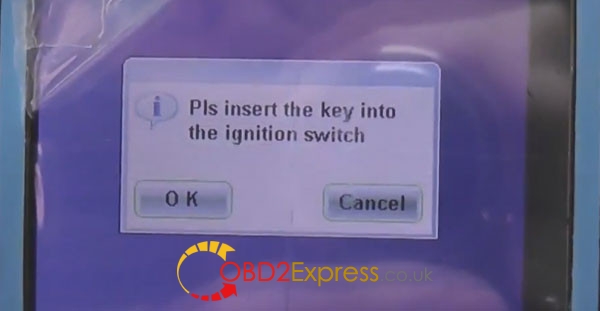Updated news ,FVDI 2 FLY OBD Terminator is update and add new functions follow these:
1 Unlock Audi 7945 key;
2 Put key into the coil to read and write data (No need to disassemble the key cover);
3 Unlock keys for heaps of times;
How to unlock Audi 7945 key:
Read BCM 2 data by OBD mode
( using with FLY OBD Terminator or with other programmers e.g. Orange 5)
Load data
Put the key in the coil,
Click on the Unlock button;
What else can Fvdi2 do for AUDI cars:
A4/A5/Q5 2007+ Generation 5 Immobilizer;
1.Read BCM2 Immobilizer Data By OBDII;
2.Generate dealers keys and key learning;
3.Open/close Immobilizer Horn;
4.Recover Emergency data(Data recovery and wake up in the process of reading immobilizer data failure cases);
5.Check the new PCF7945AC (HitagExt VAG);
6.Load decode file (Can generate dealer key and learning key);
7.Load PFLASH and DFLASH file (Can generate dealer key and learning key);
A6/A7/A8/VW Touareg Generation 5 Immobilizer;
1.Read BCM2 Immobilizer Data By OBDII;
2.Generate dealers keys and key learning;
3.Open/close Immobilizer Horn;
4.Recover Emergency data(Data recovery and wake up in the process of reading immobilizer data failure cases);
5.Check the new PCF7945AC (HitagExt VAG);
6.Load decode file (Can generate dealer key and learning key);
Add keymaker for Audi A4/A5/Q5 Generation 5 Immobilizer
can do all key lost, IC is NEC D70F3634;
Add keymaker for Audi A6/A7/A8 and VW Touareg Generation 5 Immobilizer
can do all key lost, IC is NEC D70F3634;
Edit ID of PCF7945AC (Hitag VAG)/ Edit Audi Generation 5 Immobilize deputy factory Key ID;





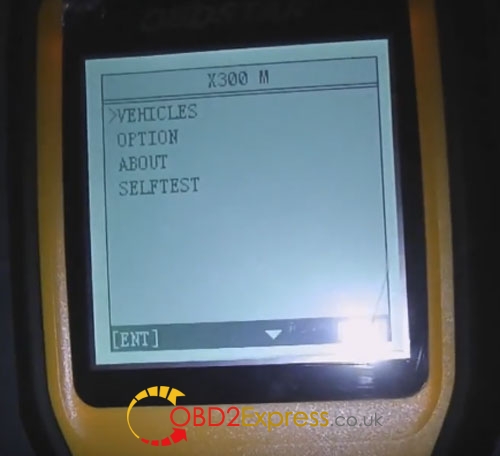

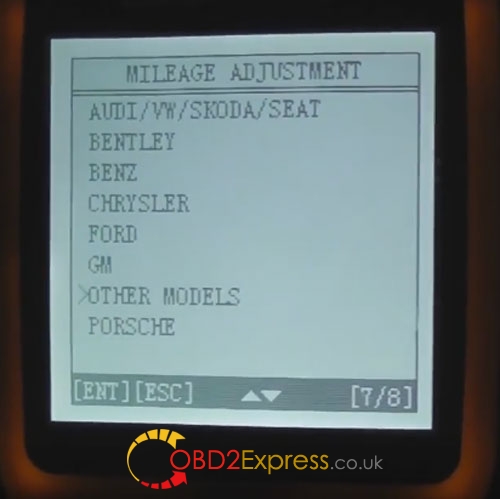
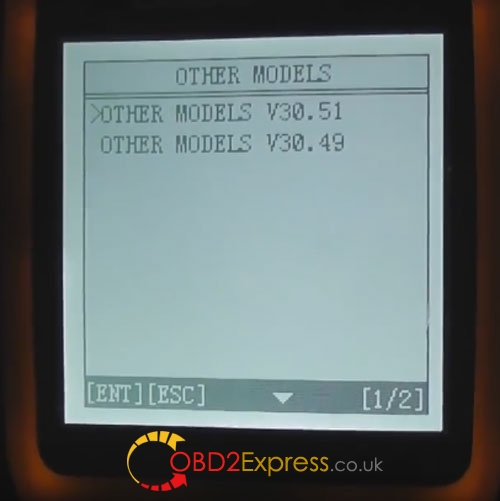
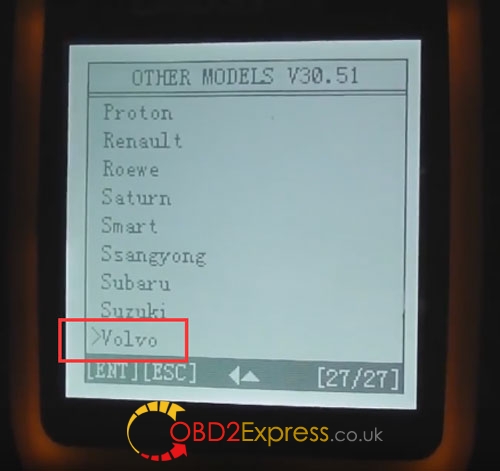
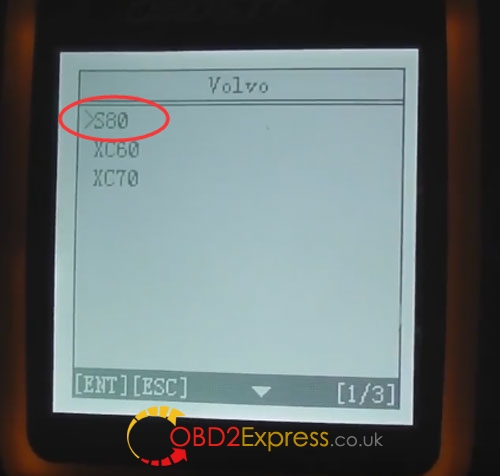
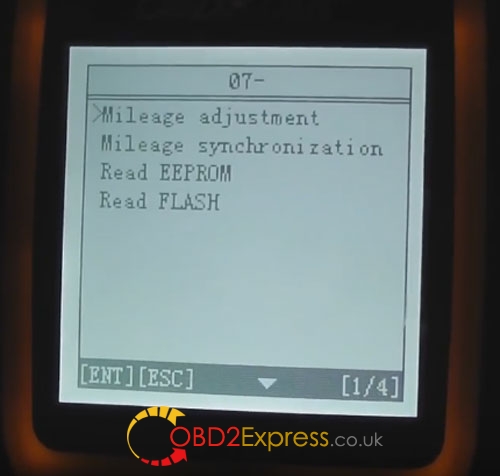
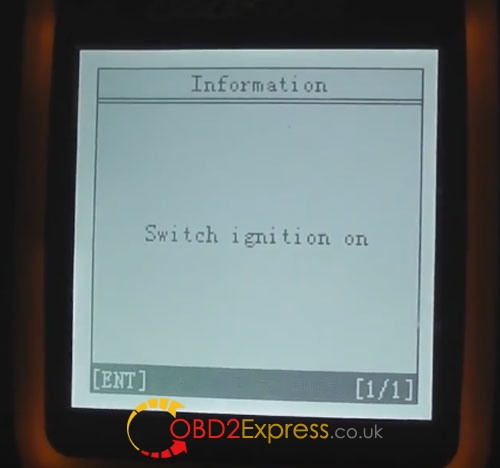
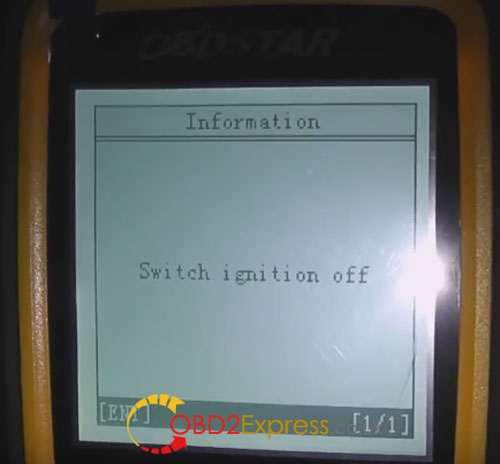
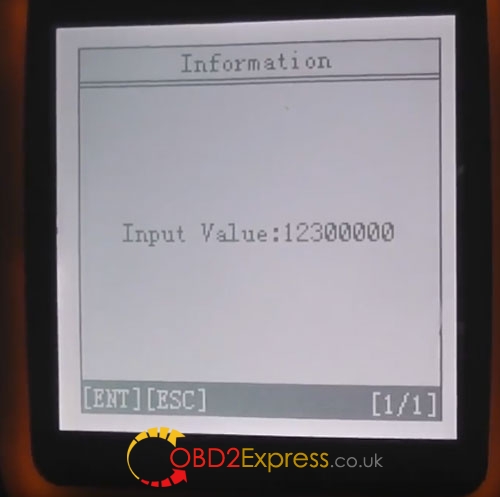
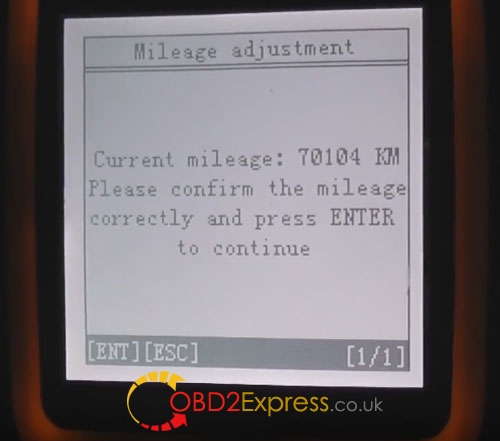
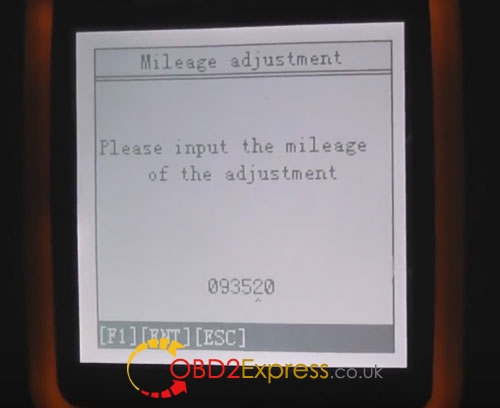

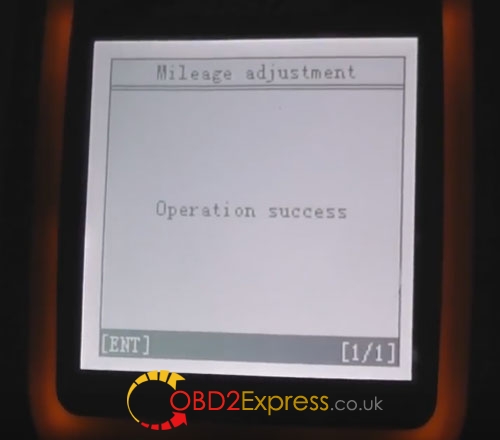









 Kess write in 2 minutes.
Kess write in 2 minutes.