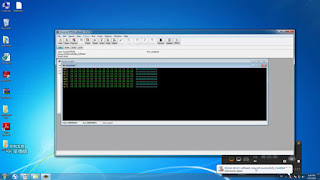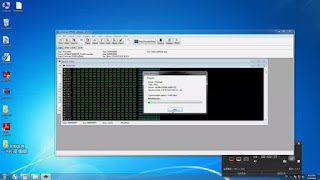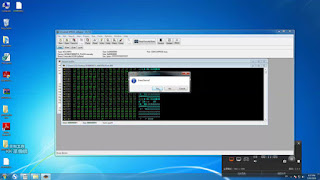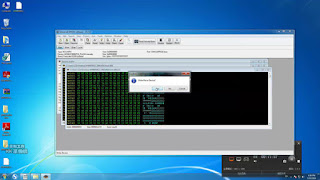Here is Xprog-m v5.7.0 software on Windows 7 64bit install program.
Xprog version:
software: v5.7.0
firmware: v3.9
OS to use for xprog-m v5.7.0:
Windows 7 Professional
64 bit operating system
4.00GB RAM
Ready to install XPROG 5.7.0:
Open DVD disk (D:)
Copy all files to Desktop, ready for use
Part 1 - Install Adobe Reader XI
Run AdbeRdr11000_zh_CN application
to install
Preparation steup...
Click Next
Auto install, click Install
Installing Adobe Reader XI...
Adobe Reader XI installation success. Click
Finish
Part 2 - Install Registry Editor
Yes to continue
Keys and values have been successfully
added to the registry. Click OK
Part 3 - Install driver software and
computer management setup
Open folder XPROG-BOX5.7.0English on
Desktop
Then open XPROG-BOX5.7.0English->
XProgDesktop application
Accept the agreement
In the xprog v5.7.0, you will find that
Port Undefined
The system also prompts “Device driver
software was not successfully installed”
Click the prompt info (xprog box: no driver
found) and click Close
Open Computer Management
Select Device Manager-> XPROG-BOX
Right click for Update Driver Software...
Browse my computer for driver software
manually
Browse Desktop/ XPROG-BOX drive/ WINDOW 7
Then OK.. Next
Install this driver software anyway
Windows has successfully updated your
device software. Click Close
Back to Computer Management
Select Device Manager-> Other
Device-> USB Serial Port
Right click for Update Driver Software...
Browse my computer for driver software
manually
Browse Desktop/ XPROG-BOX drive/ WINDOW 7
Then OK.. Next
Install this driver software anyway
Windows has successfully updated your
device software for XPROG-BOX programmer (COM3). Click Close
In Computer management, Ports (COM &
LPT)-> XPROG-box programmer (COM3)
In xprog software v5.7.0, Port COM3
(XPROG-box)
Part 4 - XPROG 5.7.0 Win 7 is ready for use
XPROG-BOX 5.60 programmer read and write
MCU MC68HC908GR16_FLASH+security
Done!
http://www.obd2express.co.uk/service/xprog-m-v570-user-manual-12455.html